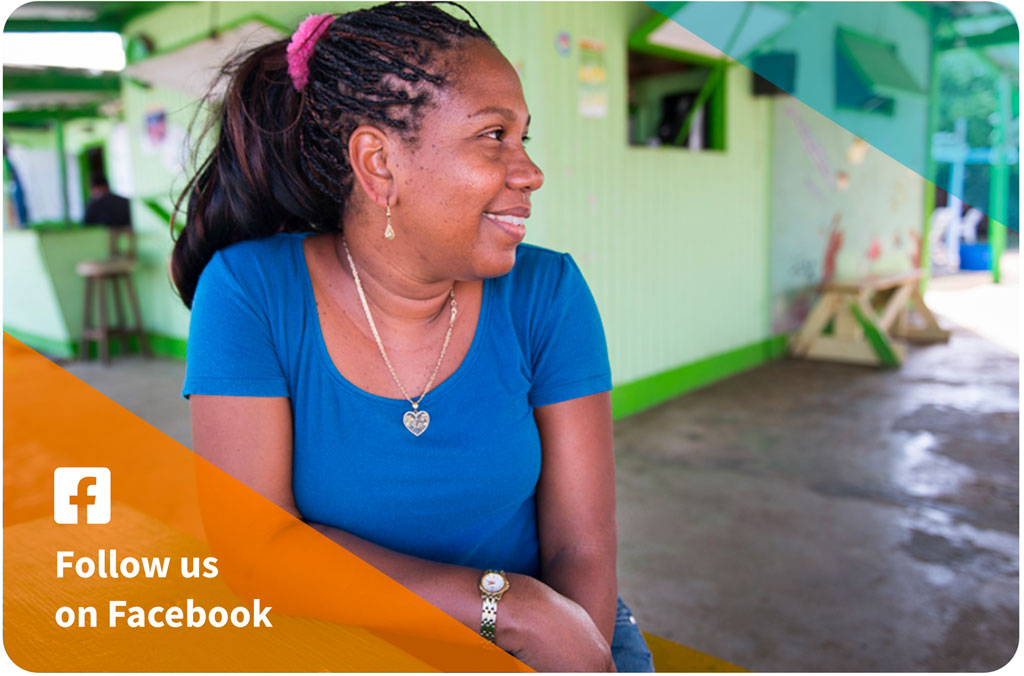EXPLANATION
FOR
EMPLOYERS
PCN Employer portal
Visit our interactive portal for employers
Annual delivery of salary data
Annually, we kindly request that you furnish us with the pensionable salary as of January 1st for the respective year. It is important to do this as soon as possible in the new year. It is important that you do this as soon as possible in the new year. If we do not receive this information, you will receive an incorrect invoice from us based on the old data. Once the accurate information is processed by us, the deficit will be invoiced to you in one go. Until we receive the accurate information from you, your employee will not have the correct pension accrual. This can be especially troublesome if an employee is retiring during that period.If there are no changes compared to the previous year, please also inform us of this.
Tips you should pay attention to when submitting changes in the employer portal
We have summarized the most common errors below:
Date
The date format is always DD-MM-YYYY.
For example, June 13, 1987 is 13-06-1987.
Salary
Use a comma (,) for decimals and do not use a period (.) for thousands. Do not use the dollar sign.
For example, 13860.34.
Communication
This field should be filled with the participant’s personal email address.
Place of Residence
This refers to the city or neighborhood where you live, not the island. Island is recorded under Country and has different codes:
Bonaire 5106
Statia 5108
Saba 5109
You can find the comprehensive list of country codes in the manual.
We kindly request that you always use/refer to the manual available within the employer portal when utilizing its features.
How are the pensionable salary and pension base determined?
Pension base = (maximum) pensionable salary -/- offset.
The pensionable salary is the gross salary + allowances (e.g., holiday allowance, Christmas bonus, or year-end bonus).
If the salary is higher than the maximum pensionable salary, no pension is accrued on that extra part of the income.
The offset is the part of the income over which no pension is accrued because there is a right to an AOV benefit from the government. The offset is determined each year when the AOV amounts for that year are known.
The maximum pensionable salary is adjusted annually to the structural wage increase at the Rijksdienst Caribisch Nederland.
The height of the maximum salary and offset can be found here.
Example calculation of full-time pensionable salary
|
Full-time employee |
100% |
|
Gross monthly salary |
$2,500 |
|
Gross annual salary: 12 * $2.500 |
$30,000 |
|
Holiday pay 8% |
$2,400 |
|
End-of-year bonus |
$1,500 |
|
Pensionable salary |
$33,900 |
Example calculation of part-time pensionable salary
|
Part-time employee |
50% |
|
Gross monthly salary |
$1,500 |
|
Gross annual salary: 12 * $1.500 |
$18,000 |
|
Holiday pay 8% |
$1,440 |
|
End-of-year bonus |
$750 |
|
Salary part-time |
$20,190 (50%) |
|
Salary full-time |
$40,380 (100%) |
You provide us with the full-time pensionable salary and part-time percentage
ATTENTION!
If the pensionable salary is lower than the franchise amount, no pension accrual will take place. You do not need to register this employee with PCN. You should only do this when the pensionable salary exceeds the franchise amount. It is crucial to assess this situation beforehand.
How is the contribution calculated?
The contribution is calculated over the pension base. This is the (maximized) pensionable salary minus the offset The offset is the part of the salary over which no pension is accrued because the employee also receives AOV.
Each month you deduct part of the pension contribution from your employee’s salary (employee contribution). This is 1/3 of the total contribution.
As an employer, you pay the remaining 2/3 of the contribution (employer contribution). No tax is withheld from the contribution. Tax is only paid when your employee retires and receives a pension from PCN.
Example calculation of pension contribution without a maximum salary
|
Pensionable annual salary |
$40,000 |
|
|
Offset 2025* |
$28,332 |
-/- |
|
Pension base |
|
$11,668 |
|
Total contribution 2025* |
30% |
$3,500 |
|
Contribution employer part |
20% |
$2,334 |
|
Contribution employee part |
10% |
$1,167 |
Example calculation of pension contribution with a maximum salary
|
Pensionable annual salary |
$65,000 |
|
|
Maximum pensionable salary in 2025* |
$56,600 |
-/- |
|
Offset 2025* |
$28,332 |
|
|
Pension base |
|
$28,268 |
|
Total contribution 2025* |
30% |
$8,480 |
|
Contribution employer part |
20% |
$5,654 |
|
Contribution employee part |
10% |
$2,827 |
*The height of the maximum salary and offset can be found here.
How does the pension accrual take place?
The pension is accrued based on an average salary system. At the beginning of each year, you pass on the income of each employee for that year (pensionable salary) to PCN. We calculate the pension accrual based on this salary minus the offset. The pensionable salary has been maximized. No pension is accrued on the salary above that. The maximum pensionable salary is adjusted annually to the structural wage increase at the Rijksdienst Caribisch Nederland.
Every year a part of the pension is accrued. That pension is based on the income of that year. All pension pieces together form the final pension of your employee. The annual accrual is 2.25% (as of 2024) of the pension base. This is 1/12th (0.1875%) per month.
The height of the maximum salary and deductible can be found here.
What happens if you have retroactive effect mutations?
As an employer, you should always strive to provide us with the correct information. This way, we manage the accrual of pension correctly. Sometimes it happens that a mistake has been made and data needs to be corrected with retroactive effect. In consultation with your account manager, this so-called retroactive effect change will be implemented in the pension administration. These changes are visible at the bottom of your regular invoice as soon as the correction has taken place. Please check these changes carefully. Do you have questions about this? Please contact your account manager Diana Thomas.
Monthly invoice (with possible retroactive effect mutations) and debt collection policy
Monthly invoice (with possible retroactive effect mutations)
We will send you an email as soon as your invoice is ready in the employer portal. Always check this invoice carefully. If there were retroactive effect changes, we will state them separately on the invoice. Do you have any questions about the invoice? Please contact your account manager Diana Thomas.
Click here for an example of the invoice.
Debt collection policy
If there are payment arrears, PCN follows a strict collection policy. Communication about this goes through the account manager. The collection process according to the BES Civil Servants Pension Act and the Implementation Regulations is as follows:
- PCN sends a monthly contribution invoice with the due date for payment on the last day of the month following the month to which the contribution relates.
- PCN sends a reminder (letter by e-mail) 10 days after the final payment date and the employer has 10 days to pay. The account manager calls the employer to bring the reminder to their attention.
- PCN sends a formal reminder by registered letter and the employer has 30 days to pay. The account manager also contacts the employer by telephone.
- The employer owes statutory interest from one day after the final payment date.
- Reminder costs may be charged.
- PCN can issue a warrant by the debt collector.
- PCN informs the employees within one month of the first reminder that the employer does not pay the contributions.
- PCN terminates the accrual 3 months after informing the employees. This does not cancel the payment obligation.
If there are any problems with payment, please always contact your account manager Diana Thomas. We will then try to find an adequate solution. In most cases a payment arrangement is possible.
Control of your employees’ data
You are legally obliged to provide us with the correct data of your employees.
PCN strives to check the data of your employees that are known to us with your administration once every three years. This process is part of PCN’s annual financial statements. The results are shared with PCN’s accountant. If there are any omissions, they will be corrected retroactively.
Your account manager will contact you to request data and conduct the check. We rely on your cooperation for this.
New employee at your company or employee leaves employment
New employee at your company
You can register new employees via the employer portal. It is important to do this as soon as possible, so that our administration and your invoice are correct and up to date.
After registering, your employee will receive an entrance confirmation from us. You can also refer your employee to the digital folder Welcome to PCN on our website. This folder contains the most essential information.
Employee leaves employment
Employees who leave employment must be deregistered as soon as possible via the employer portal. The administration is then up-to-date, and we no longer charge a contribution for the employee concerned. If an employee is still registered with you, no new registration can be made with a (possible) new employer. That is another reason to realize the cancellation as soon as possible.
After deregistration, your employee will receive a departure confirmation from us. On our website you can also refer your employee to the digital folder Out of service, which contains the most important information.
Procedures for work disability/incapacity, unpaid leave, deferral of retirement or decease
Procedure in case of disability/incapacity for work
For the disability pension procedure, find the link here.
Procedure for unpaid leave
Is your employee going on unpaid leave? Please notify us of this via email. During the unpaid leave period, only 25% of the total pension premium is applicable. This covers the risk premium for death and disability. You and your employee can decide together who will pay this premium. PCN will invoice you for this amount.
The procedure for unpaid leave can be found in Article 15, Clause 4 of the pension regulations. If you have overpaid, you can reclaim the excess amount by submitting a written request to us.
Procedure for Retirement Deferral
Continued Employment with Accrual
If you and your employee agree that they will continue working and defer their retirement while the pension accrual continues, your employee can communicate this to us using the provided forms. As the employer, you don’t need to take any action. You will continue deducting the premium from the salary, and your employee will remain on the invoice to ensure pension accrual is maintained.
Continued Employment without Accrual
If you and your employee agree that they will continue working and defer their retirement without pension accrual, you must report the employee’s departure via our employer portal. You can halt the premium deduction from the salary. Your employee will then be removed from the invoice, and pension accrual will cease.
Procedure for Employee’s Death
In the unfortunate event of your employee’s passing, kindly notify us via e-mail as soon as possible. This allows PCN to make all necessary arrangements to halt the accrual and ensure the proper handling of potential partner’s and orphan’s pensions.
Key figures (offset, maximum salary, etc.) and pension concepts
The pension regulations contain a number of key figures. This is determined by the board each year. We have listed the key figures on our website.
We have also made an overview of all our pension terms.

Your account manager
T +599 717 0984 office PCN
M +599 701 6790 also on WhatsApp
Working days: Monday morning, Tuesday, and Thursday
If we have questions about your submitted changes, a colleague from the pension administration will contact you directly.

Latest news
Coverage overview November 2025
We are pleased to share our monthly coverage overview with you.
...PCN Celebrates 15th Anniversary, Announces Full Indexation and Reverses 2017 Pension Cut
The Caribbean Netherlands Pension Fund (PCN) marked its 15th anniversary on Wednesday evening together with board members, employees, affiliated employers and various invited guests.
...Coverage overview October 2025
We are pleased to share our monthly coverage overview with you.
...15 years of PCN and developments in governance and organization
PCN reflects on 15 years of administering the pension plan for civil servants and employees in education and healthcare. To ensure continuity and maintain strong ties with its stakeholders, PCN is recruiting aspiring ...
Coverage overview September 2025
We are pleased to share our monthly coverage overview with you.
...Pension Contribution PCN Remains Stable Thanks to Favorable Interest Rate Developments
Due to the persistently high interest rates, an increase in the pension contribution for Pensioenfonds Caribisch Nederland (PCN) is not necessary. As a result, the contribution remains at a stable level of 30% of the ...
Coverage overview August 2025
We are pleased to share our monthly coverage overview with you.
...Qredits attracts new financing from Pension Fund Caribbean Netherlands
Even more entrepreneurs on the BES islands will get the chance to start a business.
...PCN remains financially stable in a turbulent year
Despite global economic uncertainties and geopolitical tensions, PCN maintained a stable financial position in 2024. The condensed annual report is available via: this link.
...Coverage overview July 2025
We are pleased to share our monthly coverage overview with you.
...Coverage overview June 2025
We are pleased to share our monthly coverage overview with you.
...Coverage overview May 2025
We are pleased to share our monthly coverage overview with you.
...